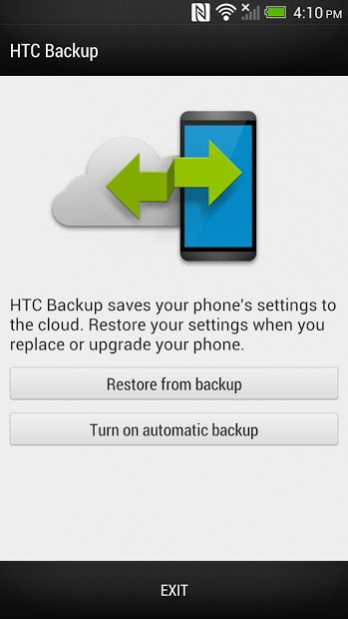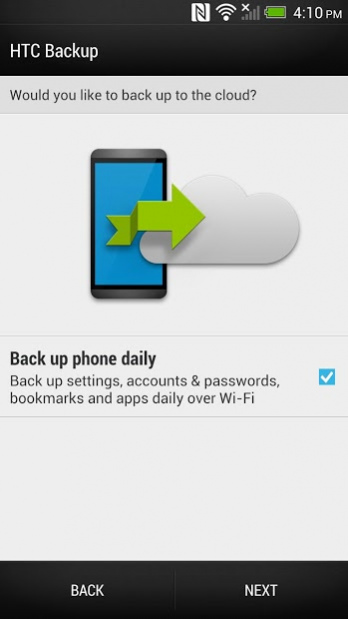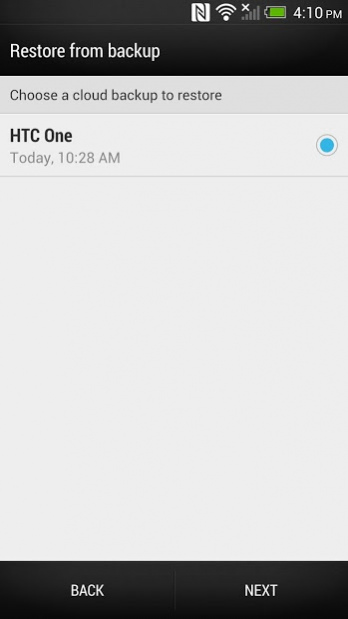HTC Backup 4.5.1085319
Free Version
Publisher Description
HTC Backup saves more than 150 settings like your accounts, contacts, dictionary, Wi-Fi networks and more. When you reset, replace or upgrade your phone, you’ll be able to quickly restore everything from your last back up.
Your phone will back up automatically once a day when connected to Wi-Fi. You can choose to manually back up your phone anytime. HTC Backup saves to your cloud storage account, and your data is protected by your HTC Account sign in.
Note to AT&T customers upgrading to Sense 6.0 with Android Lollipop:
You must uninstall your current version of HTC Backup, then go to Google Play to install the latest version. Without doing this step you will receive the following error "Unknown error code during application install:’504’”
HTC, the HTC logo and other HTC product and service names referenced in the Application are the trademarks or registered trademarks of HTC Corporation in the United States and other countries. Any other company names, product names, service names and logos referenced in connection with the Application may be the trademarks of their respective owners.
Some icons used in this app were originally designed by Google and modified by HTC under Creative Commons License BY4.0: https://creativecommons.org/licenses/by/4.0/legalcode
About HTC Backup
HTC Backup is a free app for Android published in the System Maintenance list of apps, part of System Utilities.
The company that develops HTC Backup is HTC Corporation. The latest version released by its developer is 4.5.1085319. This app was rated by 14 users of our site and has an average rating of 3.4.
To install HTC Backup on your Android device, just click the green Continue To App button above to start the installation process. The app is listed on our website since 2020-08-14 and was downloaded 422 times. We have already checked if the download link is safe, however for your own protection we recommend that you scan the downloaded app with your antivirus. Your antivirus may detect the HTC Backup as malware as malware if the download link to com.htc.backup is broken.
How to install HTC Backup on your Android device:
- Click on the Continue To App button on our website. This will redirect you to Google Play.
- Once the HTC Backup is shown in the Google Play listing of your Android device, you can start its download and installation. Tap on the Install button located below the search bar and to the right of the app icon.
- A pop-up window with the permissions required by HTC Backup will be shown. Click on Accept to continue the process.
- HTC Backup will be downloaded onto your device, displaying a progress. Once the download completes, the installation will start and you'll get a notification after the installation is finished.